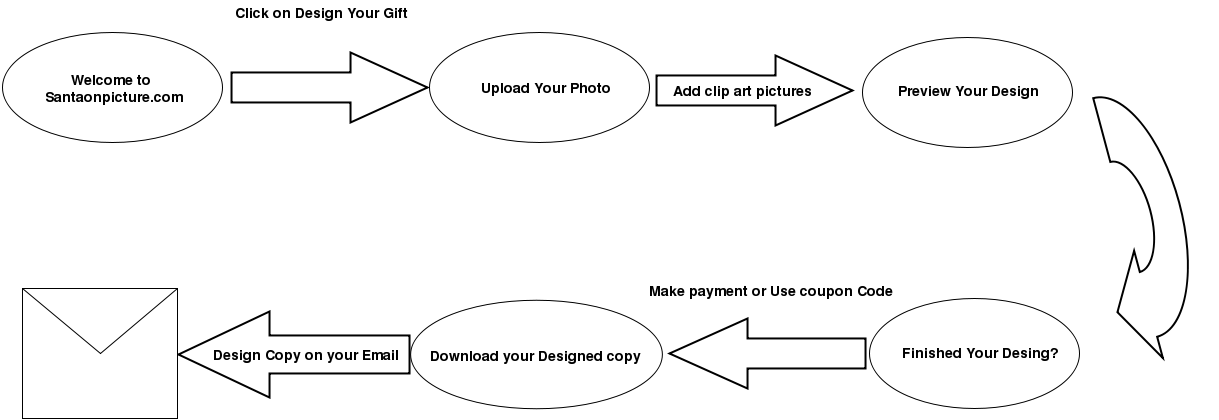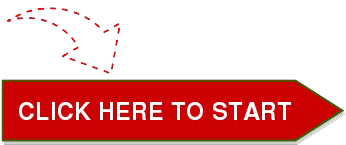Hello and welcome to santaonpicture.com where you can easily create your own custom Christmas card for all your holiday needs.
Begin first by clicking on the Design Your Gift option above.
Simply upload your custom photo and begin designing your card.
Add any of our unique clip art images to make your Christmas card the talk of the town.
Follow the steps in the How to Add Clip Art to My Photo section under Help and Resources if you are having trouble adding clip art to your image.
Create your own unique message to be displayed anywhere on the card in several different fonts and in several different colors!
Also feel free to use the rotate tool to rotate your photos and clip art images.
Use Borders around your finished design to give it a signature look.
Once you have created your card, make sure to preview your design to make sure that it is what you truly want.
When you are satisfied with your design, select a payment method or enter in a coupon code.
In order to receive coupon codes directly to your email, click on the Get My Coupon Code option above.
After your transaction, download your digital Christmas card.
Finally attach the downloaded copy to your email and send it to friends and family for all to see.
Here is the graphical flow of the SantaOnPicture.com