First of all you need to click on “Click Here To Start” button on pages header and after that you need to upload your photo, after that you need to select Hat from left sidebar images collection and pick the hat and drag on your photo and place hat on appropriate location. Now you will be able to view preview of the designed image. You can flip image horizontal or vertical and can rotate and bring and send back using mouse right click.

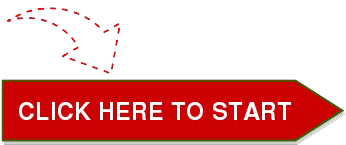
One Reply to “How can i put a Santa hat on my photo?”
Comments are closed.